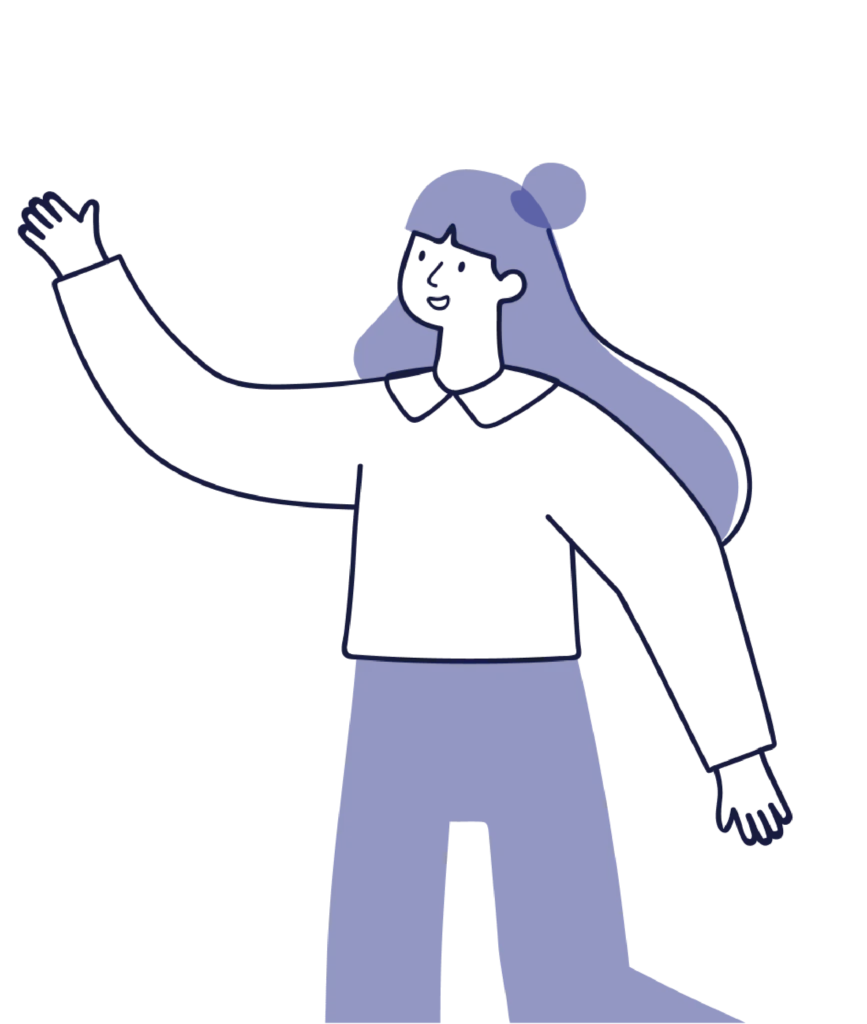Frequently asked questions
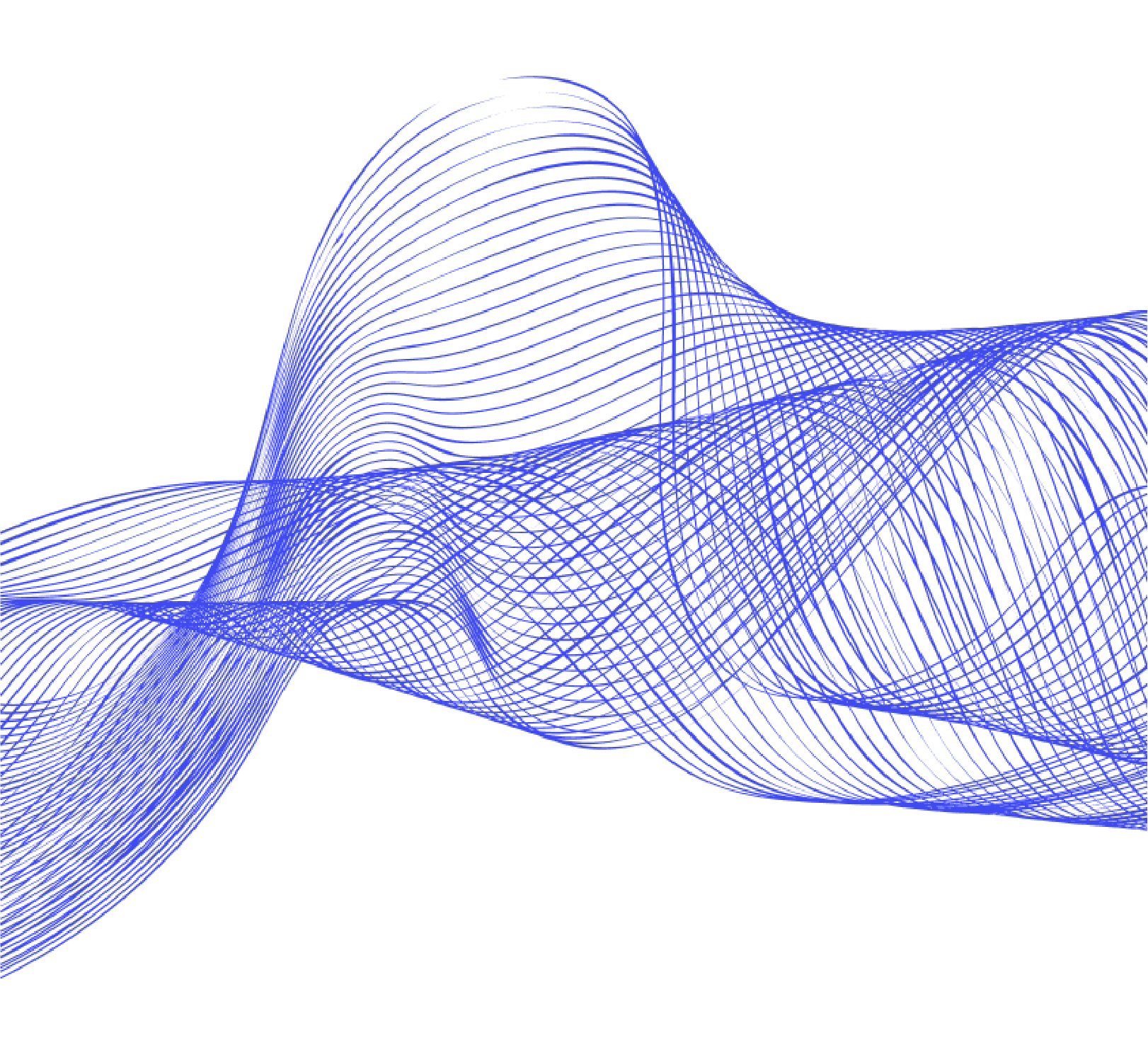
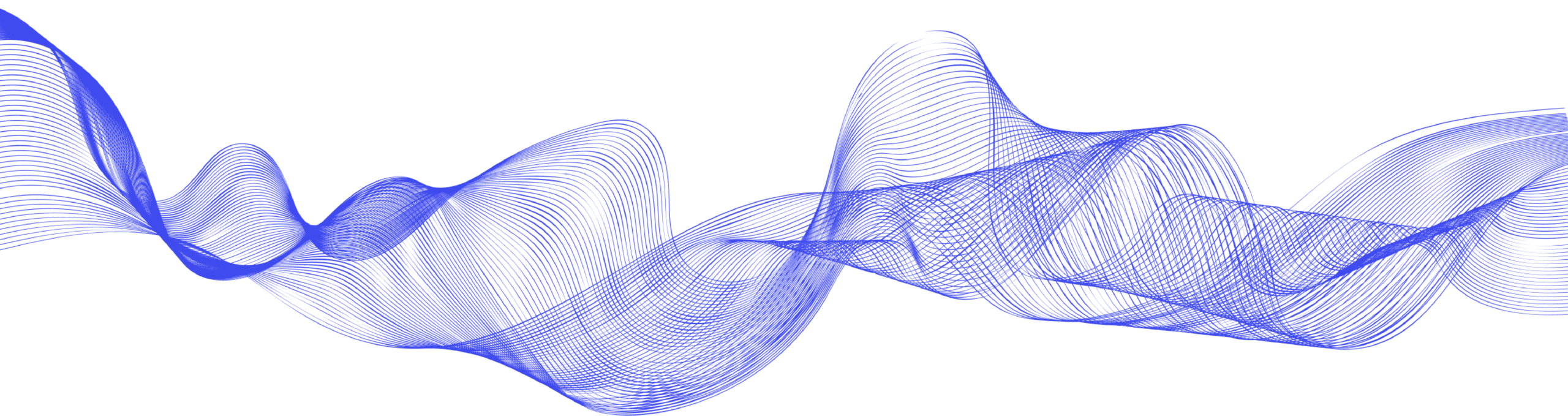
Can’t get past the welcome screen?
One of our most common FAQs. Older versions of the app does not support dynamic text sizes, and if your iPhone text size settings are set to a size larger than the default, the “Next” button will not appear on the screen. You can change the text size to default, or wait for the next update shortly. Please make sure you downloaded the latest version of the app.
Notifications are not showing up on phone and watch?
Sometimes a silent mode is engaged that will block any notifications from apps, except for the preselected ones. Modes like “Work” or “Personal” or “Sleep” might prevent notifications on the phone and or Apple Watch.
My microphone is not picking up any sounds?
On newer iPhone models it is possible to change the settings of the microphone to either another mode such as “voice isolation” or turn the volume down so much, that Credible might have issues hearing anything through the microphone. Just ensure you have not changed your microphone settings and they are set to default..
How do I cancel my subscription?
Going to the App Store on your iPhone, and in the upper right, click on your name and account. Tap Subscriptions, then select the subscription you want to cancel. Tap Cancel Subscription. If you don’t see the Cancel Subscription option, the subscription might already be canceled.
Please note: Canceling a subscription will stop future charges, but you’ll usually still have access to the app’s features until the end of the current billing period.
Is your app compatible with my smartphone?
We currently only support Apple’s iPhone models XS and above running iOS 14 and newer.
How do I download and install your app?
Visit the Apple App Store at the link below and follow the instructions.
How do I protect my privacy when using your app?
We take your privacy very seriously. We do not collect any personal information. All of your data stays on the device. Conversations are analyzed in real time and never stored or leave your phone.
What permissions does your app need?
Our app needs certain permissions in order to function properly. We will need access to your microphone, speech recognizer, and notifications. We will always ask for your permission before accessing any of your personal information.
How do I use your app?
Our app is very easy to use. Simply open the app and follow the on-screen instructions. The app will go through all of the instructions you need to select a filler word, notification frequency, and train the speaker verification to recognize your voice during the setup.
Can Credible only listen to me?
Yes! Credible has ‘Speaker Verification’ so that the app will know when you are speaking and someone else, so you only get notified when you say a filler word. You can toggle Speaker Verification on and off on the home screen. For best results, only use Speaker Verification if there is not a lot of background noise.
Didn't find the answer?